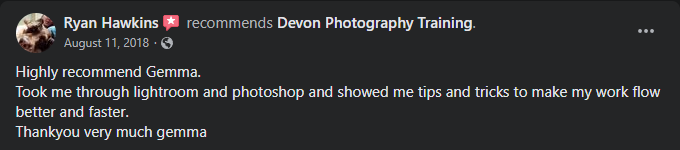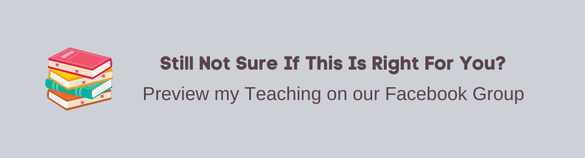Online Lightroom Classic Photo Editing Course
This is the best editing software for beginners starting their editing journey, it is user friendly and powerful, Photoshop is it's big brother which you use after using Lightroom. Learn how to use Lightroom before worrying about Photoshop.
Avoid learning by trial and error with our eye opening 5 week evening course that teaches you exactly what you need to know to get your organising, culling and editing workflow the best it can be. No more searching through folders and folders named by date with no hint as to the folder contents. I'll show you how to keep your workflow tidy, edit your images to make them the best they can be and how and when to back up your images.
We will also learn about:
We will run over 5 weeks and all lessons are supported with worksheets and homework tasks.
We use a private Facebook group to interact and share our work, the link to this will be sent a day or so before the course starts.
The cost is £75 per person for the 5 weeks from 7pm for up to an hour. (You don't have to watch the sessions live as the replay will be available until the end of the course.) Ideal for busy people.
You can also take this session as a 1-2-1 in person.
We will also learn about:
- Importing images
- Organising folders and files
- Embedding metadata presets and keywords
- The Develop Module
- Culling, using flags, colours and ratings
- Using previews and virtual Copies
- The crop tool, aspect ratios and anti-distortion tools
- Exporting images for different media
- The Library Module
- Editing skin
- Improving Landscapes
- and more
We will run over 5 weeks and all lessons are supported with worksheets and homework tasks.
We use a private Facebook group to interact and share our work, the link to this will be sent a day or so before the course starts.
The cost is £75 per person for the 5 weeks from 7pm for up to an hour. (You don't have to watch the sessions live as the replay will be available until the end of the course.) Ideal for busy people.
You can also take this session as a 1-2-1 in person.