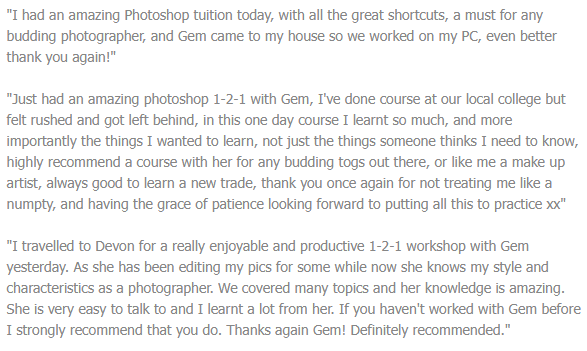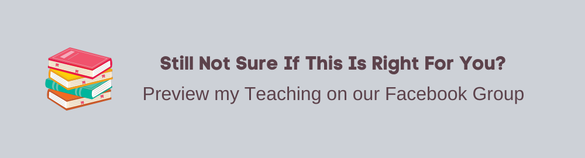Online Photoshop Evening Courses
Our online Photoshop courses run over 5 weeks via a private facebook group from 7pm and are recorded so you can watch them afterwards. The sessions help you get to grips with the industry standard in Photo editing software.
Evening courses and 1-2-1 online lessons are available.
Evening courses and 1-2-1 online lessons are available.
Photoshop is a powerful editing software for pixel based editing, i.e composite work, face swapping, taking out distractions in images etc it works alongside Lightroom Classic which is a much more user friendly software for photographers beginning on their editing journey. I would recommend starting with learning how to use Lightroom Classic then go onto to learn photoshop from there.
We will learn about:
Using layers, adjustment layers, layer masks and pixel based layers.
Using layers with different blending modes
A look at the different tools available in photoshop
Changing body shapes using liquify
Cropping and aspect ratios
Edit blotchy skin and desaturating red skin tones
Skin Retouching
Smoothing hair with the Clone Stamp
Removing distractions using the patch tool and content aware, good for studio background expansion and background distractions
Resizing your images
Making global and local adjustments to your images
You can sign up here or ask questions in our facebook group.
We will learn about:
Using layers, adjustment layers, layer masks and pixel based layers.
Using layers with different blending modes
A look at the different tools available in photoshop
Changing body shapes using liquify
Cropping and aspect ratios
Edit blotchy skin and desaturating red skin tones
Skin Retouching
Smoothing hair with the Clone Stamp
Removing distractions using the patch tool and content aware, good for studio background expansion and background distractions
Resizing your images
Making global and local adjustments to your images
You can sign up here or ask questions in our facebook group.